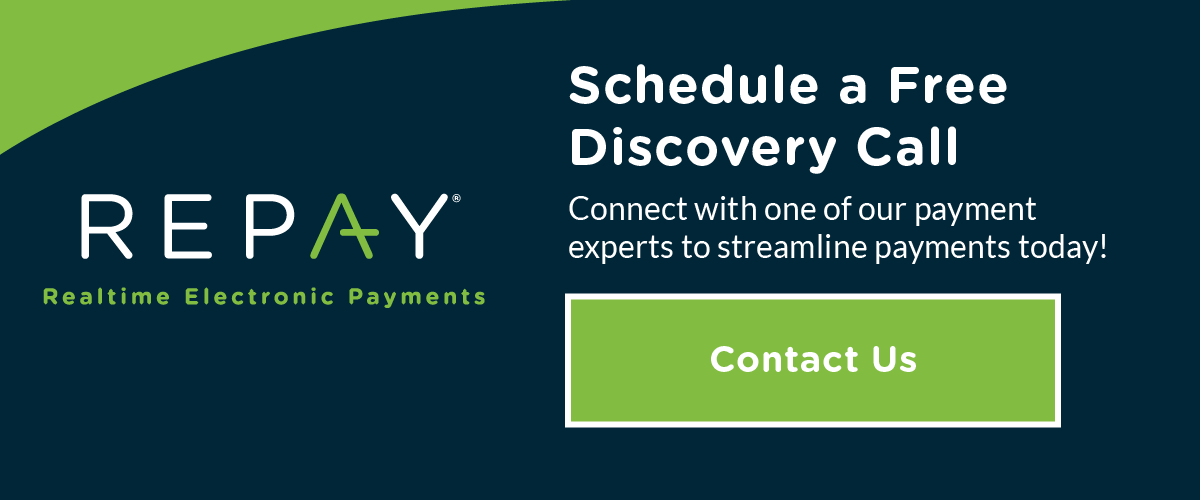Understand how you can reduce merchant statement fees and save money!
Are you getting the best rates with your merchant services provider? How would you know? As a merchant, you have options when it comes to merchant service providers. The cost of processing credit cards can get out of hand if you are not able to keep a close eye on your monthly merchant statement. If you think your monthly credit card processing merchant statements are confusing, you are not alone. It is very possible that your merchant statement is confusing by design. If you look into your processing fees and start rate shopping, you might find some good reasons to switch to another processor.
When it comes to lowering your credit card fees, knowledge is power. There are several ways to lower your fees -- sometimes upwards of thousands of dollars. For instance, you can try to negotiate for lower fees with your current credit card processor. Before you can effectively negotiate or shop around, it is important to first review some basics on how to interpret your statement, so you can understand the different fees and costs.
Top 4 items to review on your merchant statement:
- Not all merchant statement fees are negotiable like Base Cost vs. Markups - If you have fees that are not clear on your statement, it is a good idea to contact your credit card processor and ask them to explain the fees charged.
- Base costs – The majority of your costs should be these hard costs of processing credit cards for your merchant account. A typical percentage of base cost is 75%-80% of your total cost. Here is an example of a base cost:
- Transaction fees – This is a flat fee that is charged for every transaction. You agreed to the rate when you signed up.
- Markups – Markups are also called merchant discounts. The markup costs are like paying the retail price of the cost of processing the card. A reasonable markup cost should be around 10%-25% of your total bill. Here are some examples of markup fees:
- Monthly fees – The monthly fees are not usually labeled as monthly fees on your statement. You may not need all the services your credit card processor is charging you. Check with your processor if you have questions.
- Miscellaneous fees – These fees can be added at any time for a variety of reasons.
- Base costs – The majority of your costs should be these hard costs of processing credit cards for your merchant account. A typical percentage of base cost is 75%-80% of your total cost. Here is an example of a base cost:
- Know the difference between fee structures
- Flat rate – This is the most popular fee option but it’s not always the best. You get one flat percentage (plus a transaction fee), and there are typically no other fees. One big disadvantage to the flat rate option is that you can’t take advantage of the Level 3 discounts mentioned below. The benefit is you know exactly how much you are going to pay on every transaction.
- Tiered pricing – On your statement, it should be clear what are the fully qualified, mid-qualified and non-qualified rates. Your processor controls which transactions fall under what tier. Some hard costs are billed separately. If you are currently on tiered pricing, make sure your current provider has clearly stated which transactions fall into each qualification.
- Interchange plus – As a merchant, you pay for the hard cost with each transaction. You pay a markup fee from the Member Service Provider and/or Independent Sales Organization (MSP/ISO). Typically, this is the best option to help save you money, especially in a business-to-business environment.
- Level 3 processing for B2B – Most merchants are not aware Level 3 is available for Business to Business (B2B) payments. It was introduced in April 2012 to help drive down B2B transaction costs. Mastercard and Visa are two card networks that offer Level 3 but not all card brands do.
- 1 in 5 American-based B2B companies process some or all transactions with Level 3 data
- The average Small and Mid-Market businesses (SMBs) B2B company saves $18,000 per year on merchant account fees when processing Level 3 data
- 80% of companies still do not use Level 3 data
- Look out for hidden merchant statement fees – These are some of the typical fees a credit card processor might be adding to a statement:
- Batch fees
- Support fees
- PCI non-compliance fee
- PCI compliance fee
- Settlement fee
- Clearing fee
- Level 3 data feed fee
- Return discount fee
Are you using the best credit card processor? Try to avoid processors that try charge you unnecessary fees. Your payment processing solution should include a transparent pricing plan without the following added expenses:
- Annual fees
- 3rd party gateway fees
- Hidden fees
- PCI Compliance support fees
Let the experts at REPAY review your merchant statement fees!
REPAY is an integrated credit card processor and we offer the best rates. Does your brain spin trying each time you look at a statement fee? Let us show you how your current statement compares to the savings you can get by switching to REPAY. The best way to get a full picture of your current fees is to provide us with two consecutive months of your current merchant statements. We will then review your current fees and show you our proposed fees along with the savings you can expect. How much of a difference would it make to your net revenue if you lower your credit card processing fees by as much as 1.50%?
The REPAY difference
When selecting a credit card processor, there’s a lot to consider. REPAY provides you with merchant statements that are easy to read. You have access to more detail than most processors provide. REPAY helps you save money with Level 3 processing for US-based accounts. Level 3 processing helps your business with added security against fraud and lower rates for B2B transactions. REPAY acquires and passes all the required Level 2 and Level 3 data by extracting it from ERP and ecommerce integrated credit card processing. There’s no time-consuming mapping or manual data entry required. No customer is too big or too small to save money on fees!
REPAY is a fully PCI DSS compliant credit card payment processing solution. PCI DSS compliant processors give you more security against fraud. We integrate with over 100 ecommerce and accounting solutions, including AccountMate, Acumatica, Adagio, Sage 100, Sage 300, SAP B1, Magento, WooCommerce, and QuickBooks. To ensure your business is PCI DSS compliant, hire the expert team at REPAY. We help remove the headache of compliance, automate integration, and reduce fees. We integrate to your ecommerce or ERP system for free and there are no setup fees.
Contact REPAY today for a free merchant statement review!